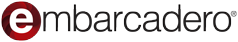visual
Tag Page 2
JEDI Visual Component Library 2024.12
by Project JEDI in Components for RAD Studio
JVCL is a library of over 600 Delphi visual and non-visual Delphi/C++Builder components.
Bookmarks 1.6.5.3
by Embarcadero Technologies in IDE Plugins for RAD Studio
Navigate your code! Bookmarks replaces the IDE’s inbuilt functionality with new, improved navigation. Place a marker with Ctrl+B – a number will be automatically assigned. Jump between bookmarks by pressing Ctrl+Alt+Left or Right Arrow. Never overwrite an existing bookmark accidentally. Elegant visual cues when you create, delete, or access a bookmark as well as succinct information about where in a unit the bookmark is. This plugin used to be Parnassus Bookmarks.
ErrorSoft VCL Components 4.6.0
by ErrorSoft in Components for Delphi
FreeEsVclComponents - a free library of VCL components for Delphi and C++Builder. There are new controls and components, classes to improve the appearance and to better user experience. Components has best transparency support, do not flicker. Components has support possibility a double buffering for TGraphicControl heirs. Also components support visual styles and has modern look and feel.
TFrameStand 1.9
by Andrea Magni in Components for Delphi
TFrameStand is a component to ease use of FMX frames in your application. Take advantage of TFrameStand functionalities to build stunning visual transitions and improve the visual continuity of your UI. Supported on platforms: Win32, Win64, Android, OS X.
Bookmarks 1.6.4.1
by Embarcadero Technologies in IDE Plugins for RAD Studio
Navigate your code! Bookmarks replaces the IDE’s inbuilt functionality with new, improved navigation. Place a marker with Ctrl+B – a number will be automatically assigned. Jump between bookmarks by pressing Ctrl+Alt+Left or Right Arrow. Never overwrite an existing bookmark accidentally. Elegant visual cues when you create, delete, or access a bookmark as well as succinct information about where in a unit the bookmark is. This plugin used to be Parnassus Bookmarks.