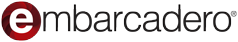plugin
Tag
Delphi AI Developer 2.3.0
by Code4Delphi in IDE Plugins for Delphi
Delphi AI Developer is a plugin that adds artificial intelligence (AI) interaction capabilities to the Delphi IDE, using both the OpenAI API, Gemini API, and Groq API, as well as offering offline AI support. Code Completion: This feature uses AI to suggest code directly in the IDE editor, significantly increasing development speed and productivity. AI Chat Interacting with Delphi IDE: Have a chat that interacts fluidly with the IDE. Chat for Database Interaction: Interact with your database directly in the IDE, using AI to help you create SQL commands and generate code from the database.
GitHubTrendings 1.0
by Ali Dehbansiahkarbon in IDE Plugins for RAD Studio
This welcome package for RAD Studio showcases a list of trending Pascal repositories for the day, week, month, or year on the welcome page.
Bookmarks 1.6.5.3
by Embarcadero Technologies in IDE Plugins for RAD Studio
Navigate your code! Bookmarks replaces the IDE’s inbuilt functionality with new, improved navigation. Place a marker with Ctrl+B – a number will be automatically assigned. Jump between bookmarks by pressing Ctrl+Alt+Left or Right Arrow. Never overwrite an existing bookmark accidentally. Elegant visual cues when you create, delete, or access a bookmark as well as succinct information about where in a unit the bookmark is. This plugin used to be Parnassus Bookmarks.
Navigator 1.6.5.3
by Embarcadero Technologies in IDE Plugins for RAD Studio
Your code at your fingertips. Ever wanted to jump to the uses clause, to a class’s constructor, to a property definition? Navigator lets you move between any section of code quickly, easily, and without your fingers leaving the keyboard. There’s also a minimap – a miniature version of your code, showing the structure and letting you scroll just like a scrollbar. This plugin used to be Parnassus Navigator.
Parnassus Parallel Debugger 1.6.5.3
by Parnassus OÜ in IDE Plugins for RAD Studio
Modern apps have multiple threads, and this plugin lets you debug in parallel: the same way your code runs! See multiple call stacks, step or run each thread instead of the whole process, see multiple threads' execution right in the code editor - and more.
ChatGPTWizard 3.1
by Ali Dehbansiahkarbon in IDE Plugins for RAD Studio
A ChatGPT, WriteSonic, YouChat, and Ollama(offline GPT-like server) plug-in for Embarcadero RAD Studio IDE 10.1 and later versions.
Code4D-Wizard 1.17.0
by Code4Delphi in IDE Plugins for Delphi
Code4D-Wizard is a wizard/plugin designed to be used in the Delphi IDE. It adds to the Delphi IDE several features and functionality to improve development efficiency, speed and productivity. This Wizard was developed using OTA (Open Tools API).
Bookmarks 1.6.4.1
by Embarcadero Technologies in IDE Plugins for RAD Studio
Navigate your code! Bookmarks replaces the IDE’s inbuilt functionality with new, improved navigation. Place a marker with Ctrl+B – a number will be automatically assigned. Jump between bookmarks by pressing Ctrl+Alt+Left or Right Arrow. Never overwrite an existing bookmark accidentally. Elegant visual cues when you create, delete, or access a bookmark as well as succinct information about where in a unit the bookmark is. This plugin used to be Parnassus Bookmarks.
Navigator 1.6.4.1
by Embarcadero Technologies in IDE Plugins for RAD Studio
Your code at your fingertips. Ever wanted to jump to the uses clause, to a class’s constructor, to a property definition? Navigator lets you move between any section of code quickly, easily, and without your fingers leaving the keyboard. There’s also a minimap – a miniature version of your code, showing the structure and letting you scroll just like a scrollbar. This plugin used to be Parnassus Navigator.
Parnassus Parallel Debugger 1.0.4.1
by Parnassus OÜ in IDE Plugins for RAD Studio
Modern apps have multiple threads, and this plugin lets you debug in parallel: the same way your code runs! See multiple call stacks, step or run each thread instead of the whole process, see multiple threads' execution right in the code editor - and more.